So click on the 'start' menu and then click Control Panel.

Then double click on ‘Fonts’

The right click on some white space and click ‘Install New Font’
Then in the window that appears navigate to the folder where your font is stored.
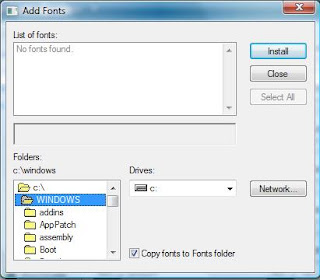
IMPORTANT: if your font came in a .rar or.zip file it needs to be decompressed first.
Click on the font name in the list of fonts, then click ‘Install’. Make sure to have the box next to the text ‘Copy fonts to Fonts folder’ checked.
Your font should now be installed!
FAQ
Problem: My font doesn’t appear in the list in Microsoft Word
Solution: Restart Microsoft Word after you have installed the font. In some cases you may need to restart your computer.
Problem: My font won’t display in the font list box
Solution: If your font came in a .rar or .zip file you will need to uncompress it first. You can do this by double clicking on the file in ‘My Computer’ and then ‘extracting’ the files.
2 comments:
Dafont.com is a site where you can download a ton of free fonts. You can search for a specific typeface, or search by the type of lettering you want, whether it’s serif or sans serif, hand lettered or grunge style. You can also put in your own phrase to see how it looks in a particular font. A lot of these fonts are very decorative and many are handdrawn, so it’s not always the best place to search for body text fonts. Each selection also tells you whether your download is free for personal or commercial use. The download is easy – you get a zip file with the font file inside. Unzip, install, and you’re ready to go.
Dafont.com is a site where you can download a ton of free fonts. You can search for a specific typeface, or search by the type of lettering you want, whether it’s serif or sans serif, hand lettered or grunge style. You can also put in your own phrase to see how it looks in a particular font. A lot of these fonts are very decorative and many are handdrawn, so it’s not always the best place to search for body text fonts. Each selection also tells you whether your download is free for personal or commercial use. The download is easy – you get a zip file with the font file inside. Unzip, install, and you’re ready to go.
Post a Comment